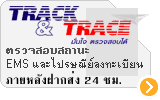|
สำหรับผู้เริ่มต้นบิน FPV/UAV สำหรับเครื่องบินปีก(Fixed Wings) สามารถกลับมาจุดปล่อยได้เมื่อสัญญาณควบคุมหลุดคลื่น

Brief Introduction
FY-41AP Lite is an inertial attitude measurement instrument used for FPV flight on fixed-wing aircrafts. It has an integrated OSD video overlay system that presents critical flight information such as power management, airspeed, altitude, and flight direction via its electronic compass, allowing for a clear visual flight while ensuring key information is within sight.
Flight stabilization is achieved via an integrated 3 axis gyro, 3 axis accelerometer and a barometric pressure sensor. This enables the module to accurately measure flight attitude, earth azimuth & relative altitude to achieve:
- Extremely stable conventional flight pattern
- Stabilized 3D flight
- Automatically return to home (RTL)
- Fixed altitude flight
- Heading lock flight
- Auto circling over a fixed GPS location.
Function Introduction
● Deactivated Mode In this mode, the FY-41AP Lite auto stabilization is turned off. The aircraft is completely under pilot control.
● Stabilized Mode Level flight is automatically maintained, making flight simple, especially for beginners. If a pilot feels the plane is out of control, simply reduce input control and the plane will automatically recover level flight.
● 3D Mode If no input is given by the pilot (all sticks in the middle position), 3D mode will lock the current aircraft attitude. Therefore the aircraft can be easily maneuvered to complete a variety of 3D flight with added stability & smoothness.
● Fixed altitude & Heading lock Mode This mode maintains aircraft flight course & holds the altitude on activation. By using GPS data, the system automatically corrects flight course deviation & maintains straight-line flight.
● Auto Return To Launch Mode (RTL) Upon activation of this Mode, the aircraft will automatically return to the Home point, maintaining its current altitude. Upon reaching the Home point, it will initiate auto circling.
|
> Related download :
FY module firmware upgrade software and manual :Download
FY-41AP Lite Firmware V1.02 : Download
FY-41AP Lite Manual : Download |
Feiyu tech kindly remind you: You should to do the firmware upgrade separately for FY-41AP Lite control module and OSD module . UART1 is the interface connects to the data radio, computer serial port to do the firmware upgrade for FY-41AP Lite control module.If you want to upgrade the firmware of FY-41AP Lite OSD module,please click on here
OSD Video Overlay System Function
● First Person View (FPV) FY-41AP Lite has an integrated OSD video overlay system that presents critical flight information on the video for easy enjoy FPV, at the same time, Auto stable, Fixed altitude & Heading lock, Auto Return To Home function will make FPV operation more easy.
OSD is an essential part for FPV. The FY-41AP Lite can adapt both PAL and NTSC video signals. The entire adaptive process is completed approximately within 1 second.
Integrated OSD Video Overlay System, FY-41AP Lite overlays flight telemetry information onto video image. Information displayed includes: Altitude, Speed, Direction, Home Direction and many more.

|
FY-41AP Lite OSD display part firmware V1.22a : Download
FY module firmware upgrade software and manual :Download |
Feiyu tech kindly remind you: You should to do the firmware upgrade separately for FY-41AP Lite control module and OSD module. UART2 is the interface connects to the computer serial port to do the firmware upgrade for FY-41AP Lite OSD module.If you want to upgrade the firmware of flight control part ,please click on here
FY-41AP Lite Compared With FY-41AP
|
FY-41AP Lite |
FY-41AP |
备注 |
| Product |
 |
 |
|
| Size & Weight |
Size : 61 x39x 14 mm
Weight (no wires) : 20g |
Size : 58 x37x 19 mm
Weight (no wires) : 34g |
|
|
Function
For
Fix- wing |
Stabilized Mode
Activated Mode
Auto Return To Home Mode(RTH)
Auto Circling Mode
3D Mode
Fixed Altitude And Heading Lock Mode |
Stabilized Mode
Activated Mode
Auto Return To Home Mode(RTH)
Auto Circling Mode
3D Mode
Fixed Altitude And Heading Lock Mode
Navigation Flight Mode (Way Points: 20) |
|
Function
For
Multi-rotors |
None |
Stabilized Mode
Hovering Mode
Auto Return To Home
Servo Gimbal Stabilization |
41AP for Multi-rotors support QUAD,HEXA,Y6,OCTA |
| Application |
For the fixed-wing |
For the fixed-wing and multirotor |
|
| Hardware |
Integrated:
Three-axisgyro
Three-axis accelerometer
Barometric pressure sensor |
Integrated:
Three-axisgyro
Three-axis accelerometer
Barometric pressure sensor
Three-axis magnetometer |
|
| OSD Video Overlay System |
Integrated OSD video overlay system |
|
| Power Supply |
Voltage and current measuremen; 12V output |
Power manager can give 12V power to camera and video transmitter system |
| Optional Devices |
GPS / Data Radio / Airspeed Sensor / Power Manager |
|
| Mix Control Setting |
Normal type, V-tail , flying wing |
|
| Parameter Adjustment |
Set up via GCS software on the computer or the OSD menu by the radio transmitter |
You can adjust parameter via the GCS on the computer or the OSD menu after connect video transmitter |
| Firmware Upgrade |
Support |
|
| Ground Control Station-GCS |
Can be connected |
|
Basic Performance
Supported aircraft:
1, Normal / Traditional fixed-wing planes;
2, Delta-winged plane with rudder;
3, Delta-winged plane without rudder;
4, V-tail plane with aileron;
5, V-tail plane without aileron;
Supported servo output : 50Hz refresh frequency
Recommended Transmitter : PCM or 2.4GHz with minimum 6 channels
FY-41AP Lite Module Working Voltage : [email protected]( Powered by Power Manager)
Air speed senor : 0 ~ 200KM/h
Power Manager : 35g(50×24×18mm)
Working Voltage Range : Power of battery 7~26V (2S ~ 6S)
Measuring current : 0~100A
Power for FY-41AP Lite module : 5.3V@2A
Power for Video transmission system : 12V@2A
Operating Temperature : -10°C ~ 50°C
Assistant Software System Requirement : Windows XP sp3 / Windows 7 / Windows 8
Hardware
FY-41AP Lite: 20g (61×39×14mm);
GPS :24g (32×32×13.5mm);
Air speed senor:9g (64×13.5×13.5mm);
Power Manager:35g(50×24×18mm);
GCS Ground Station Software

GCS ground station software, used to set the flight parameters, monitoring in flight. Software integration of electronic map function can through the map software the Google earth live map out into the GCS software. The main function is
Parameter Settings Control parameters setting.
Real time monitoring It can monitor flight attitude. And via the GCS software you can change the flight altitude in real time.
Record and monitoring flight You can monitor and download flight path via the GCS software in your computer.
|
GCS 5.11 software for 41 and DOS: Download |
570501 |