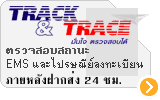|

กิมบอล3แกนจากค่ายFY ออกแบบเดินสายไฟได้เรียบร้อยสวยงามดีมากไม่รก สามารถสั่งแพนได้ถึง 300 องศา (+-150) สั่งก้มเงยได้ 300 องศา (+-150)เช่นกัน
ปรับโหมดได้ 3โหมดด้วยกัน
1 Heading Follow Mode(ไฟกระพริบ1ครั้ง): กิมบอลจะแพนไปตามเครื่องบิน คุมก้มเงยจากรีโมท
2 Heading and pitch Follow mode(ไฟกระพริบ2ครั้ง): กิมบอลจะรักษาแนวเอียง ส่วนแพนกับก้มเงยจะหันไปตามแนวหัวเครื่องบิน
3 Heading Lock Mode(ไฟติดค้าง): กิมบอลจะรักษาแกนเอียงและก้มเงยไว้ที่จุดนั้นๆ แต่ยังสามารถคุมก้มเงยกัยแพนได้จากรีโมท
ดูวีดีโอทดสอบ
Introduction
FY-G3 Ultra 3 Axis Brushless Gimbal( for aircraft ) Suitable for GoPro3,GoPro3+ or camera with similar size.Can be easily mounted in fixed wing, multirotor, helicopter for aerial photography, and can work independently only need power supply.
You can assemble the gimbal properly according to the drawing, and then install the video camera on it. The camera mount currently is only suitable for GOPRO3, for other kinds of cameras, you can design the mount by yourself or concern Feiyu Technology,and we will release more camera mount accessories in the near future.
There is no need to set up and adjust the parameter. For the first use, power on the Gimbal, and then keep it static for a while, after its reset, the gimbal will be in a level position automatically. Then you can use it normally.
Firmware upgrade :
The Gimbal supports firmware upgrade: You can download the upgrade software and the latest firmware from Here
Manual download
Mode Selection Instructions :
When connect to RC receiver , it can switch in 3 working modes , also can control the heading and pitch via the RC receiver .
1. Heading Follow Mode : Camera Pitch and Roll angles remain constant , heading follows the nose position , pitch can be control by RC .
2. Heading and Pitch Follow Mode : Camera Roll angle remains constant , Heading follow the nose position and Pitch follow the elevation of the aircraft .
3. Heading Lock Mode : Heading , Pitch and Roll are all locked to point at one position . Heading and pitch can be control by RC .
Initialize the FY-G3 Ultra Gimbal
FY-G3 Ultra Gimbal Initialization Instructions:
Keep the gimbal motionless, then power on, hold the gimbal steady and it will initialize automatically. Once complete the camera will be level with the horizon in pitch and roll angles and it will be in Heading Follow Mode.
In addition to initial power on, the FY G3 Ultra Gimbal needs to be initialized whenever the following situations appear:
1. After power on, the angle of pitch is not level with the horizon line.
2. After power on, the angle of roll is parallel with the horizon line.
3. When the gimbal is in heading lock, the angle of heading moves frequently(heading is not stationary)
When connect to RC receiver , it can switch in 3 working modes , also can control the heading and pitch via the RC receiver .
1. Heading Follow Mode : Camera Pitch and Roll angles remain constant , heading follows the nose position , pitch can be control by RC .
2. Heading and Pitch Follow Mode : Camera Roll angle remains constant , Heading follow the nose position and Pitch follow the elevation of the aircraft .
3. Heading Lock Mode : Heading , Pitch and Roll are all locked to point at one position . Heading and pitch can be control by R
Attention :
GoPro Hero 3 or Hero 3+ camera must be installed before supplying power to the Gimbal. Failure to do so will result in damage to the gimbal motors.
Dimensions

Installation


Indicator

Specification

280757 |