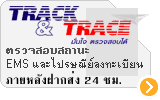1.Introduction
1.1 Compatibility:
FASST 2.4G: Air Systems (7CH Mode/Multi Mode)
FrSky TF Modules: TF-8M, TF-14M
1.2 Specifications:
Number of Channels: 7
Operating Voltage Range: 3.5V~10V
Operating Temperature Range: -10℃~60℃
Dimension: 37*22*8mm
Weight: 7.8g
1.3 Features
1) Lighter weight and physically smaller;
2) Two selectable failsafe setting options.
2.Setup
2.1 Bind procedure:
Turn on the transmitter, connect the battery to the receiver while pressing receivers F/S button. After the RED LED is off and GREEN LED is solid, the binding process is completed and the receiver is operating normally.
2.2 Setting failsafe:
TFR6 support two selectable failsafe setting options, either use native failsafe position preset on the transmitter side, or set failsafe on TFR6.
2.2.1 Use native failsafe position preset on the transmitter side:
If not disabling failsafe on the transmitter side, TFR6 will use native failsafe position preset on the transmitter side.
2.2.2 Set failsafe on TFR6:
TFR6 supports failsafe function for all channels. Follow the steps below to set failsafe on TFR6:
1) Bind the receiver first, and disable failsafe on the transmitter side;
2) Set all transmitter controls to the desired failsafe position;
3) Press briefly the F/S button of the receiver, the GREEN LED of the receiver will flash twice, indicating the failsafe is set up successfully.
If you do not need the failsafe function any more, just re-bind the receiver to set default failsafe mode.
Hint: If not disabling failsafe on the transmitter side, TFR6 will use native failsafe position preset on the transmitter side.
2.3 LED status:
| RED LED |
GREEN LED |
Mode |
| Off |
On |
Normal mode |
| On |
On |
Waiting to be bound |
| Flashing |
On |
Signal lost |
| On |
Flashing twice |
Set failsafe |